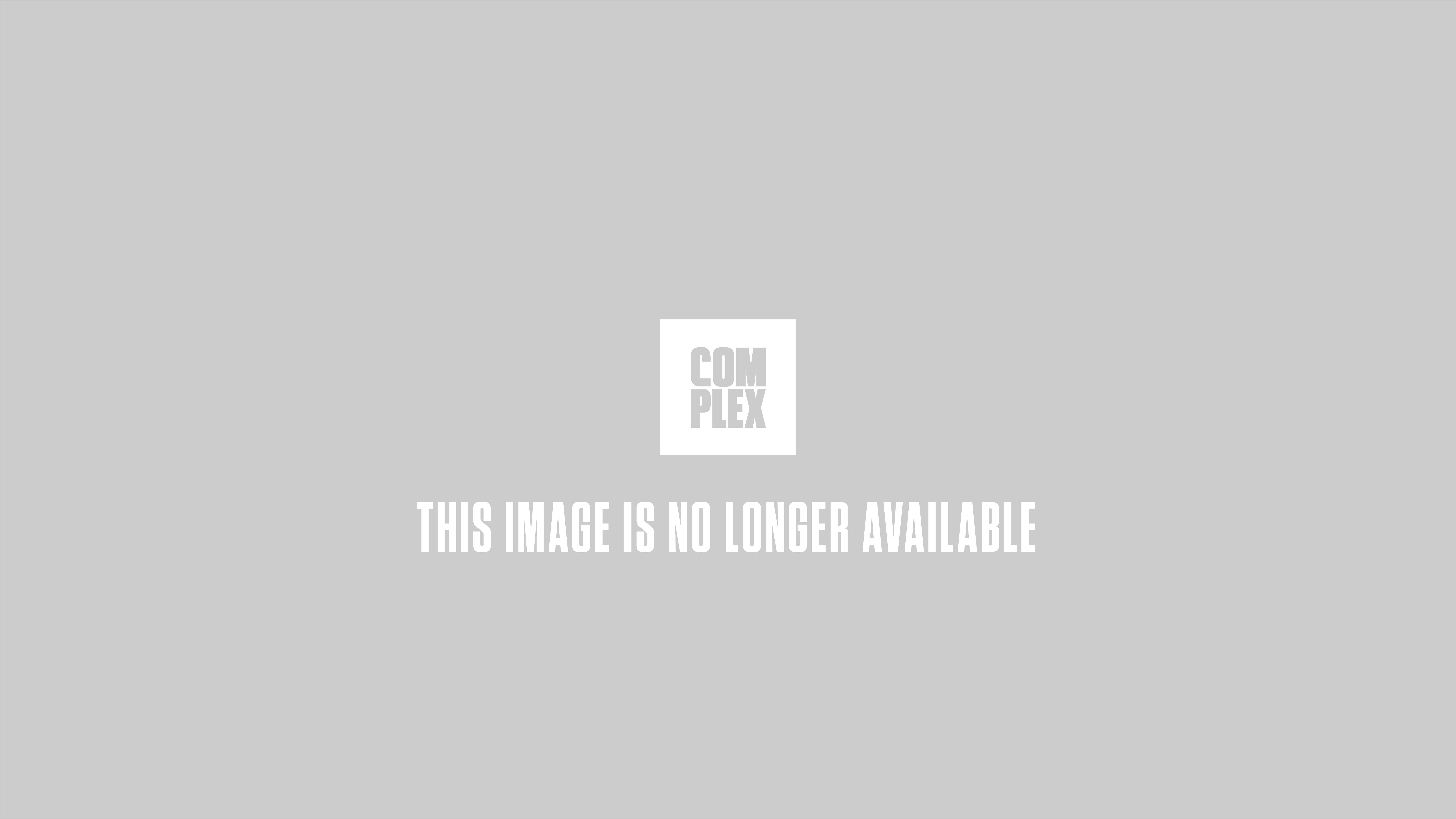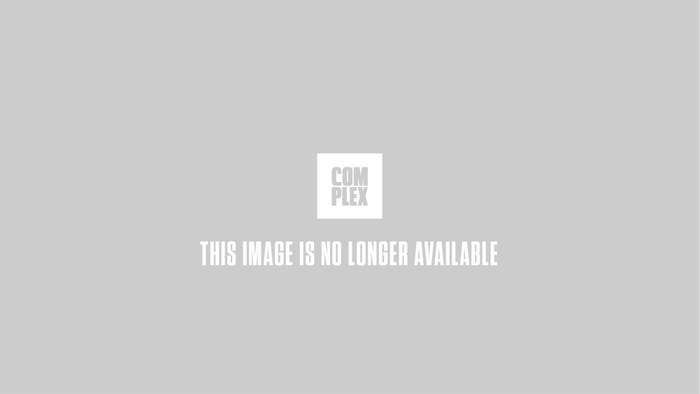
After moms and grandparents started invading Facebook, something remarkable started to happen: a seemingly incessant monetization of each click, like, share, or tag. Though these are two entirely unrelated mutations of the Facebook platform, their existence marks a decided shift in the platform's public favor.
A frequent complaint of devoted Facebookers is the seeming omnipresence of eerily accurate person-specific ads, often appearing to suggest a legitimate endorsement from you or your friends of, say, the new 5 Seconds of Summer album (is that a problem?). Thankfully, the life-hacking minds over at Business Insider compiled a handy guide detailing exactly how to find out exactly which companies are following your every move on Facebook and how to limit or block their access to your content:
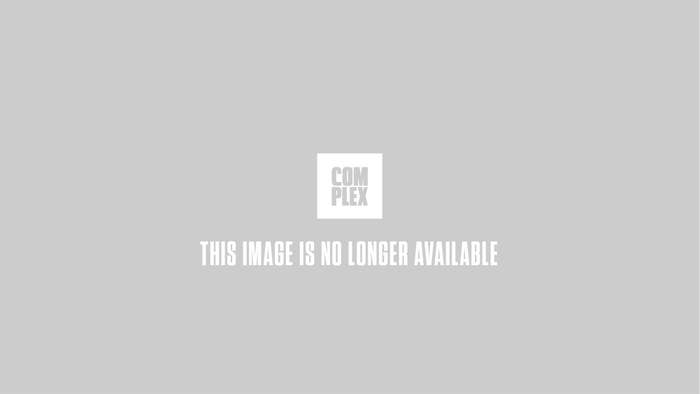
The journey toward digital independence begins by clicking the oft-underused dropdown arrow on the far right of one's Facebook page. Then, simply head to Settings before clicking on Ads. For each respective Ads component (i.e. Third Party, Ads and Friends, etc.), click the "edit" option and change the "pair my social actions with ads for" setting from "only my friends" to, of course, "no one." Thankfully, BI guides you:
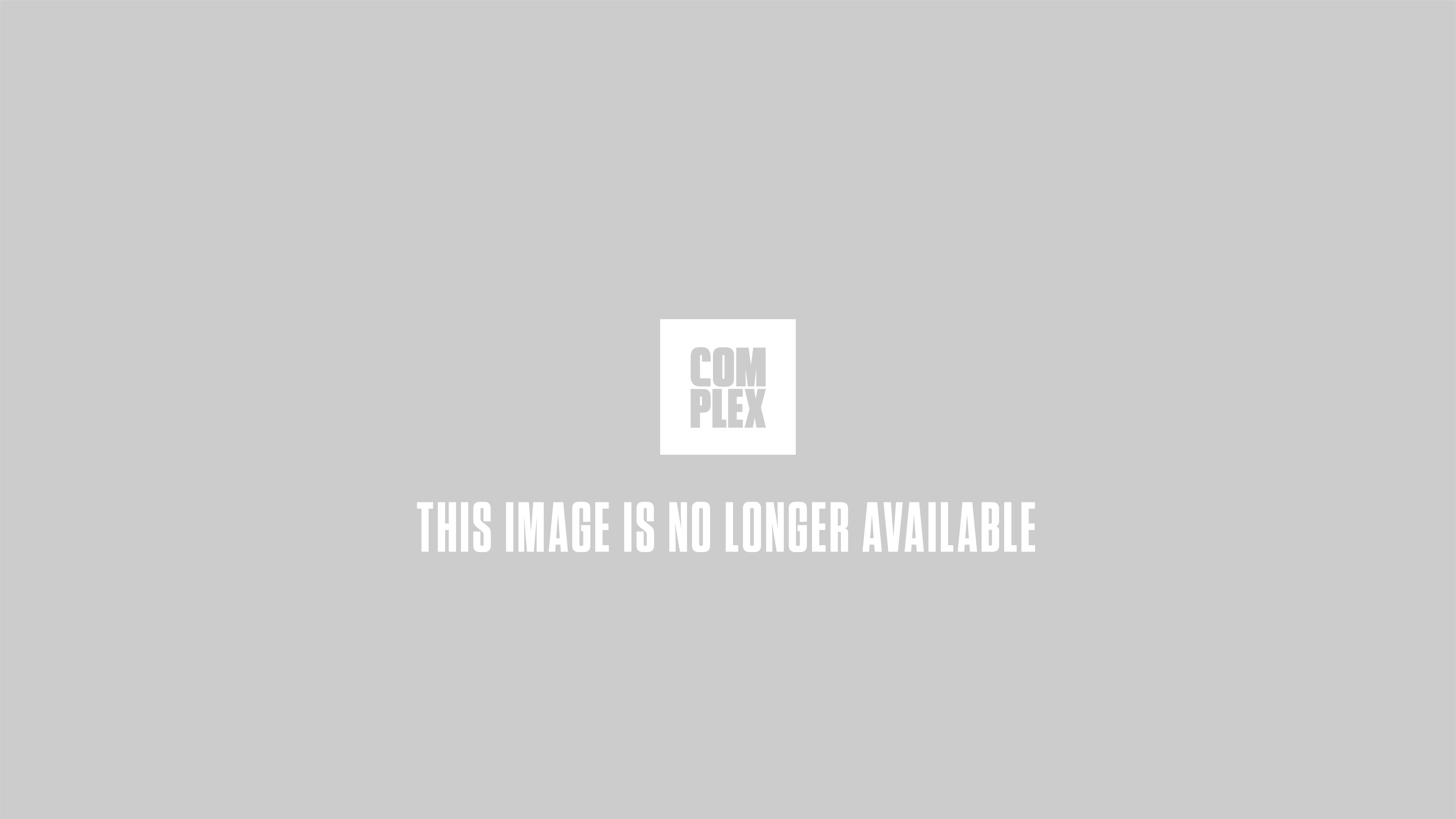
The second and slightly more immersive step begins by clicking the tiny lock symbol near the right of your page, then selecting "see more settings":
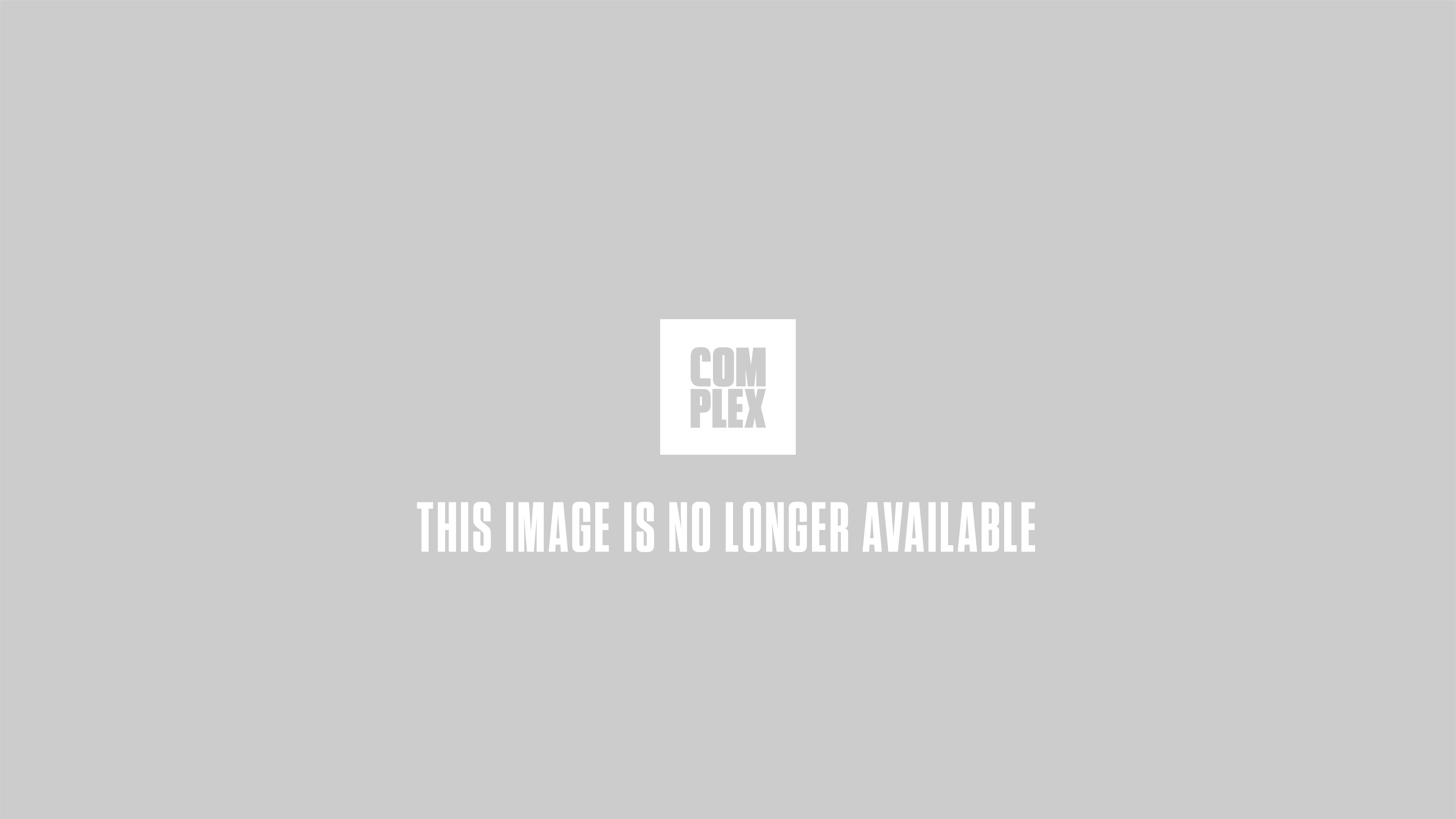
After arriving in this settings window, head to "apps" and feast upon the (likely large) amount of companies and/or apps currently enjoying access to your content. Hover over each app and then proceed to the "edit" option, at which point you can decide to which content, if any, each app has access. For the final step, scroll down a bit further to the "Apps Others Use" section and behold the privacy shenanigans:
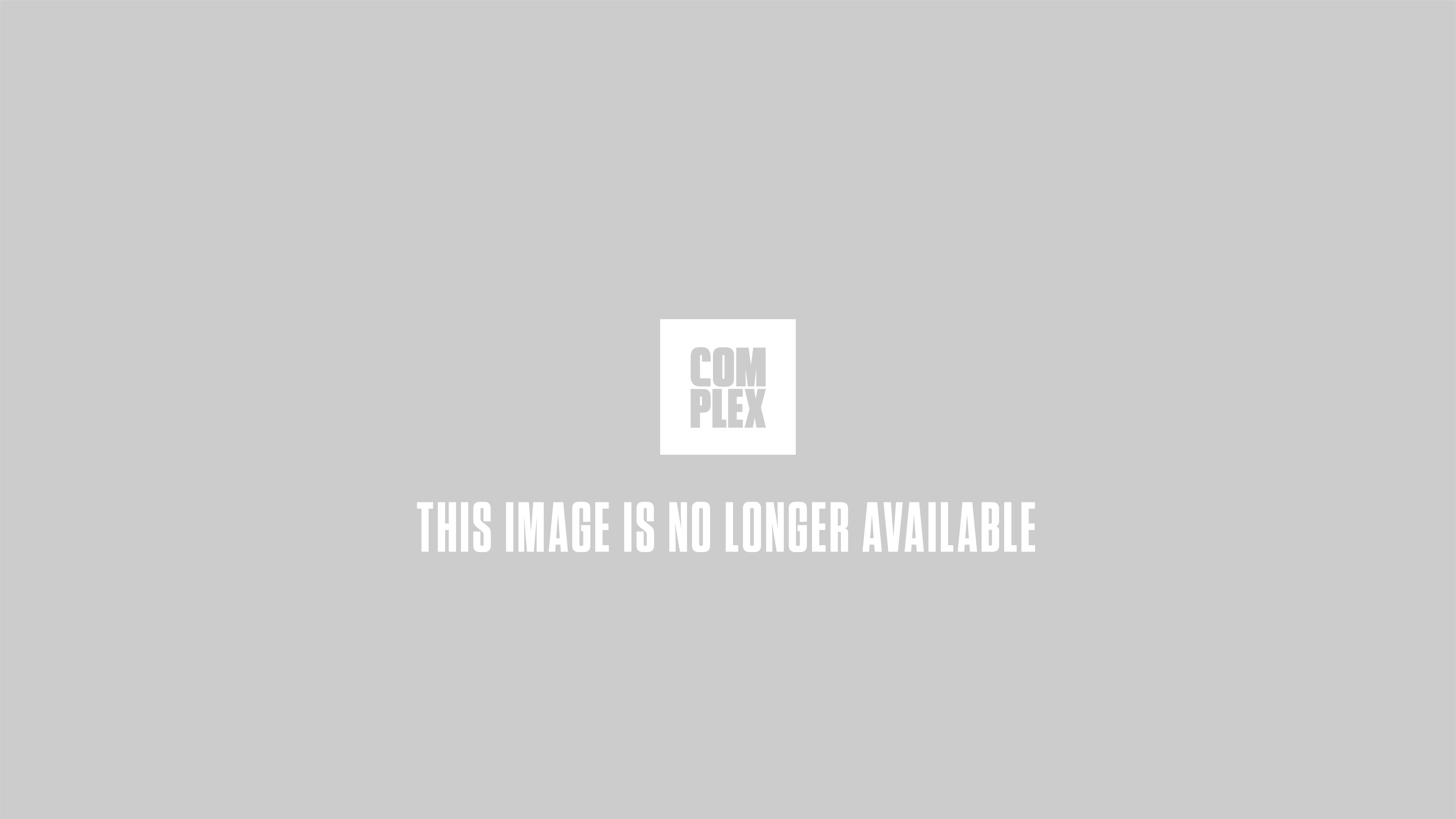
Select or deselect the options which interest you on your journey toward a sleeker Facebook experience, then be sure to save. Now, no one will know you secretly love that 5 Seconds of Summer album.