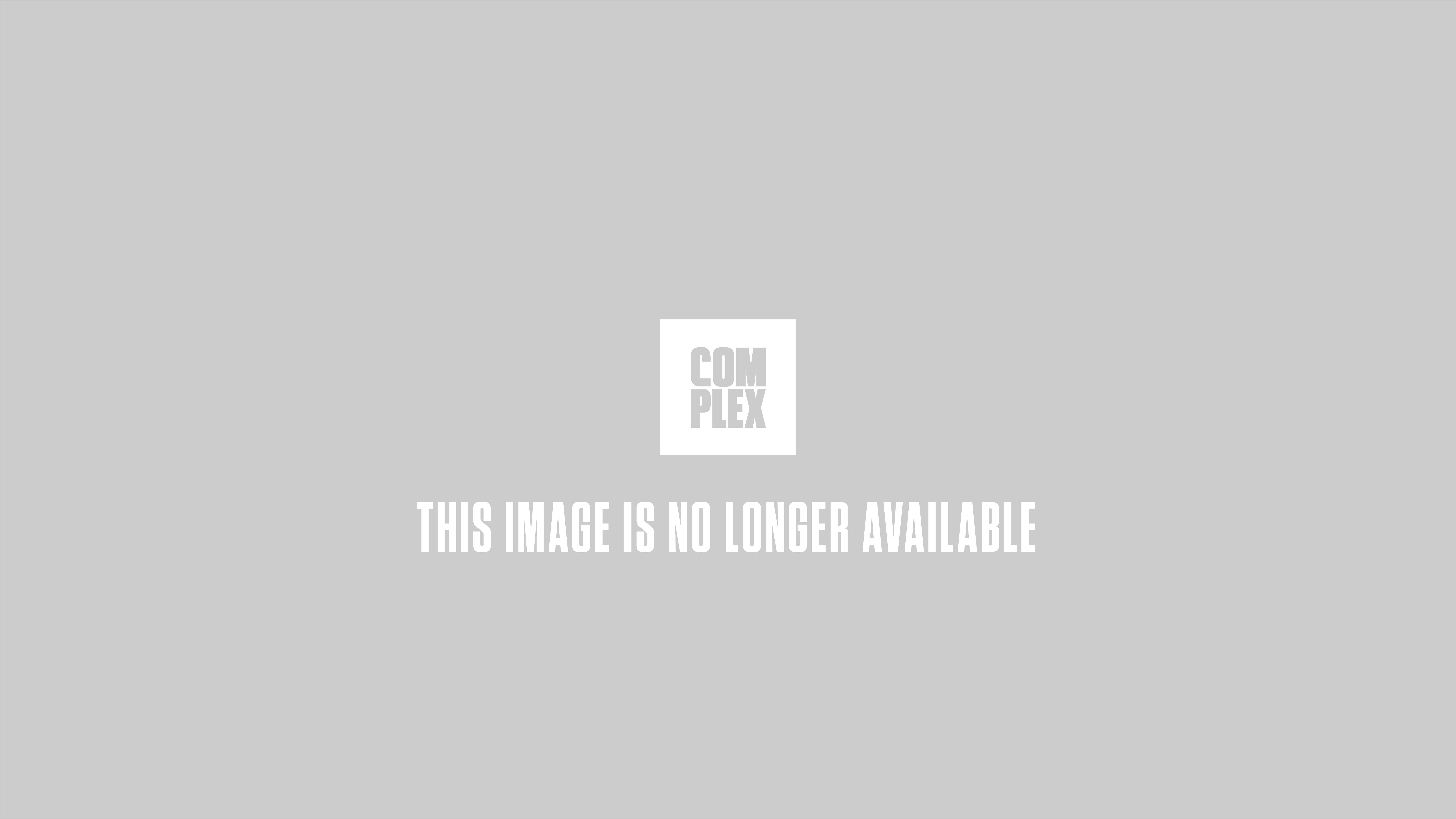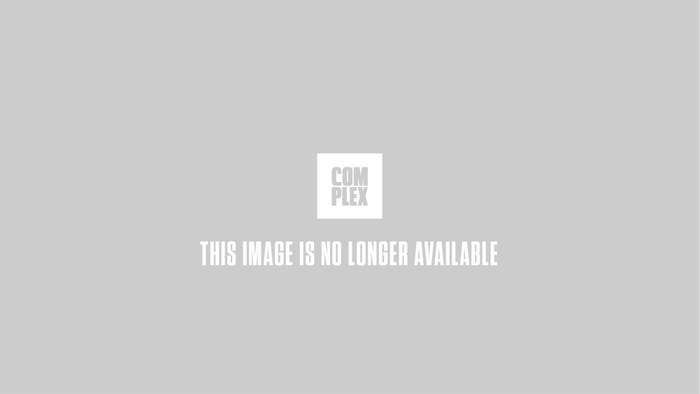
Update Nov. 29: The Xbox One has been out for a week, and with Microsoft's new console out in the wild it's time to update this review and see how some of its more advanced features are faring.
Prior to the Xbox One's launch Microsoft was full of assurances that its rougher edges would be ironed out by release day. Unfortunately, that's proven to not be the case. Even worse, problems have cropped up in the last week that didn't make themselves known when the console still had pre-release firmware in the weeks leading up to its retail release.
Specifically, voice recognition is still spotty. It works most of the time, yes, but not every time, and you'll frequently have to repeat things. The console also interprets vague motions (or no motions at all) as gesture controls, particularly during Netflix playback, which wasn't available to test before launch. And strangely, Kinect will often recognize people in the room even when they're not there. Turning off Kinect sign-in fixes the symptom, but not the sickness, and you have to do it individually for every profile on the system or it will keep signing ghosts in over and over. There was hope that these problems would be alleviated by launch, but obviously Microsoft is still gettng the kinks out of this console's revolutionary new features.
Original review follows…
Microsoft is entering the next generation of console video games with a shocking amount of confidence. Even after the Xbox One's initial reveal left gamers reeling and protesting, forcing the company to completely rethink its strategy, Microsoft seems incredibly assured of the Xbox One's single sacrosanct purpose: to be the all-in-one living room device.
It's absolutely packed with features that Microsoft hopes will help it accomplish that goal. Many of those features, like the inclusion of a Kinect with every system, were a huge risk. As a result, the new Xbox console comes with a massive learning curve. But it's also the most advanced and impressive piece of living room entertainment hardware that's ever existed.
If it weren't for the PS4's simplistic approach to console video games then the age of the dedicated living room gaming device might be declared over. As it is, Xbox One users are going to be using their consoles for far more than just gaming.
RELATED: Xbox One DVR Will Allow You To Record Commentary for Game Clips
Hardware
There's more in the Xbox One box than a console and a controller. Every single one comes with Microsoft's new Kinect sensor, which is thankfully a massive improvement over its predecessor. The original Xbox 360 Kinect was an optional add-on that actually added little, but the new Kinect is truly essential to the Xbox One experience.
It drove the console's price up $100, but it was arguably worth it. Once you get the console home and begin to see how easy it is to navigate the entire system with voice commands you might agree.
The sensor itself is much more subtle than its predecessor. It's still bigger than the PlayStation Camera, but at least now it doesn't stick out like a sore thumb. And overall it's much better at detecting faces and players' movements and at recognizing voice commands. You'll still have to repeat things sometimes, particularly when others are in the room talking or when the volume on your TV or speakers are up, but even with that it's perfectly usable.
The console, meanwhile, is much larger than the PS4. It's square and black, with a combination of matte and shiny finishes that look slick together. It's not unattractive, but it does stick out. That may have been an intentional choice; the Xbox One will dominate your living room setup, both physically and technologically.
At least the big black Xbox One is covered with vents; hopefully the red ring of death common with the Xbox 360 will be avoided this generation.
The controller is another story. Microsoft bungled the original Xbox's giant, ridiculous gamepad, but now it seems determined to never make that mistake again. The Xbox One controller is the perfect evolution of what was arguably already a perfect controller in the Xbox 360's gamepad.
Its textures differ subtly all over, with the analog sticks in particular feeling gorgeous, with a rough texture that will prevent even the sweatiest thumbs from slipping off. The triggers and buttons are all placed perfectly, the new, flattened Xbox button looks really smart, and the controller's four-motored rumble feedback system is surprisingly effective.
The triggers can rumble independently from the rest of the controller, making shooters and in particular driving games like Need for Speed Rivals and Forza Motorsport 5 more tactile than ever. You can feel the cars fighting against the pavement to gain purchase or come to a stop; it's really great. These "Impulse Triggers" alone make the XB1 controller superior to the PS4's in many respects, despite that gamepad's advancements like the touchpad.
RELATED: Xbox One's DVR Functions Will Require an Xbox Live Gold Membership
The Xbox One also comes with a headset not unlike the one included with the Xbox 360, though this one feels sturdier and hopefully won't break quite so easily.
User Interface
Here is where the Xbox One really differentiates itself from everything else on the market.
You can—and will—navigate 99 percent of the Xbox One experience using only voice commands. The new Kinect is very good at understanding speech, and Microsoft promises that it will learn and improve even more as you use it. Commands like "Xbox, on," "Xbox, go home," "Xbox, go to Dead Rising 3," and more work great and are super convenient. There are many other system-wide voice commands, and countless more contextual ones; saying, "Xbox, select" on any screen highlights words in green on that screen if the console can recognize them. Of course, you can still use a controller to navigate around, and basic gesture controls are present as well.
The Xbox One's UI itself is tile-based, much like Windows 8, Windows Phone 8, and even the Xbox 360 before it. You can pin up to 25 apps/games/services/movies/tons more on the left side of the home screen, while the right holds portals to the console's game, music, movie, and app stores. In the middle are recently used items, friends and some other essentials. It's simple but elegant, and it makes getting around extremely easy, no matter what input method you choose.
Another big part of the Xbox One experience is the console's television mode. If you've been following along with the saga so far, then you know that you can plug your cable box directly into the Xbox and use the console for TV viewing as well as games and apps. Say "Xbox, watch TV" at any point and voila. It features the "Xbox OneGuide," like a supercharged cable guide, and you can even call out the names of channels to jump around.
RELATED: Microsoft's Xbox One: What to Expect Day One (Video)
The combinations and shortcuts made possible by the Xbox One's well-designed UI are endless. You can even say "Xbox, snap" with the name of an app to "snap" it to the side of the screen next to whatever else you're doing, so you can watch TV or browse the internet while you play a game, check your friends list while a movie plays, and more.
The Xbox One also works hard to recognize and accommodate multiple users per household, even if they're all using the console at the same time. When Kinect recognizes a new user in the room, it acknowledges them so they don't have to switch manually to their profiles. And switching to your personalized dashboard with your pins and color scheme is as easy as saying, "Xbox, show my stuff."
There are too many such features to name in a reasonably-sized review. You can cut gameplay footage clips by saying, "Xbox, record that," then overlay video commentary and publish to Xbox Live or SkyDrive without leaving your couch. There are tons of entertainment apps with full voice command and "snap" support. The ESPN app is extremely impressive thanks to Microsoft's partnership with the NFL. Skype is fully integrated, and Twitch is coming next year. The list goes on.
You'll spend the first few weeks with the Xbox One learning exactly how to use it, and with so many possibilities you'll be happy you did.
Launch Games
As impressive as the PS4's launch lineup was, the Xbox One has it matched beat for beat, if not surpassed.
Where the PS4 had Knack and Killzone: Shadow Fall, XB1 gets Ryse, Forza Motorsport 5 and Dead Rising 3. Unfortunately the embargoes for Ryse and Forza reviews have not yet lifted—suffice to say they're extremely impressive, especially Ryse. So let's talk about Dead Rising instead.
Capcom's latest zombie slayer is a perfect showcase for how the new Kinect can casually add to any gaming experience. It's undoubtedly a hardcore game, but it's still fun to flail your arms around to fight off zombies that grab you or yell out "Over here!" to distract the undead or lure them into traps. The game's menus are navigable with voice commands, as well.
RELATED: Xbox One vs. Xbox 360: Which Gen's Games Stack Up Better?
A lot of the Xbox One games you'll be playing on day one have similar features. Individually they're not game-changing, but collectively they start to form a picture forming of what the future of Xbox gaming might be like now that a Kinect sensor that actually works is included with every console.
Crimson Dragon is another exclusive that's worth a look, as are Killer Instinct and Ubisoft's Fighter Within for fighting game fans. EA has its usual slate of sports games, including Madden 25, FIFA 14, and NBA Elite 14. Plus there's 2K's NBA 2K14, not to mention the omni-present Call of Duty: Ghosts, Battlefield 4, and Assassin's Creed IV: Black Flag. And there are kid-friendly titles like Skylanders: Swap Force and Zoo Tycoon, fitness games Xbox Fitness and Zumba Fitness World Party, and a couple other minor exclusives, like LocoCycle and Powerstar Golf.
The one thing the Xbox One's launch lineup lacks is indie games, and that's actually pretty telling about where both next-gen consoles are headed. Sony has spent months courting indie developers and augmenting its launch lineup with games like Resogun, Contrast and even a port of the mind-blowingly good Sound Shapes. And there are tons more indie games on the docket for PS4, like Minecraft, Pavilion, Rime, Hohokum, and more, but few in sight on Xbox One. Is that something you care about? It's definitely something to think about, at least.
Extras
The PS4 has one significant extra in the form of the PlayStation Camera, but since since Kinect is included with every Xbox One early adopters won't need to buy anything beyond a second controller.
There are several other things to think about, however. For example, the Xbox One is capable of turning on your TV, cable box and audio receiver (if you use external speakers, like a surround sound setup) when it turns on. So you say, "Xbox, on," and everything is ready to go with no remote needed. But the console isn't compatible with every piece of hardware you might have. Microsoft says it's updating its codes constantly to accommodate for as many users' setups as possible, but at launch you'll likely still need a remote for one thing or another.
RELATED: 10 Things You Didn't Know the Xbox One Can Do
Now's a good time to invest in a tablet, as well, since it looks like the Xbox One's SmartGlass app will be an integral part of the experience. As of now, not every game uses it, and certain functions aren't present. There are some other minor issues with this pre-release build of the Xbox One's operating system, as well, but Microsoft promises things will be sorted out sufficiently by launch.
Conclusion
When all the disparate pieces come together the Xbox one is extremely impressive. You'll be pleased with the new Kinect when you're playing a game and want to look something up on the internet and you can snap Internet Explorer to one side while continuing to play, or when you want to check whethera TV show has started yet without interrupting your movie on Netflix.
Even without the snap feature, switching between apps on Xbox One is incredibly easy and painless. That's one of the things that helps realize Microsoft's vision for an all-in-one living room machine. With no delays and few hiccups, it's easy to use the Xbox One for everything. You'll want to, even.
The lack of indie games is troubling, but Microsoft clearly believes its fans have other priorities. The Xbox One is not just a game console, but when it's being used to play games, it's going to be playing Call of Duty, Forza, Killer Instinct, and Ryse.
If gamers want to play something cute and artsy, they can get a PS4 (not that games like Contrast are the console's only options—Killzone says hi—but the PS4 is the only console to play them). If they want one machine to rule them all, incorporating live TV, entertainment apps, sports, and hardcore video games, then the Xbox One is the way to go. Where do your priorities lie?