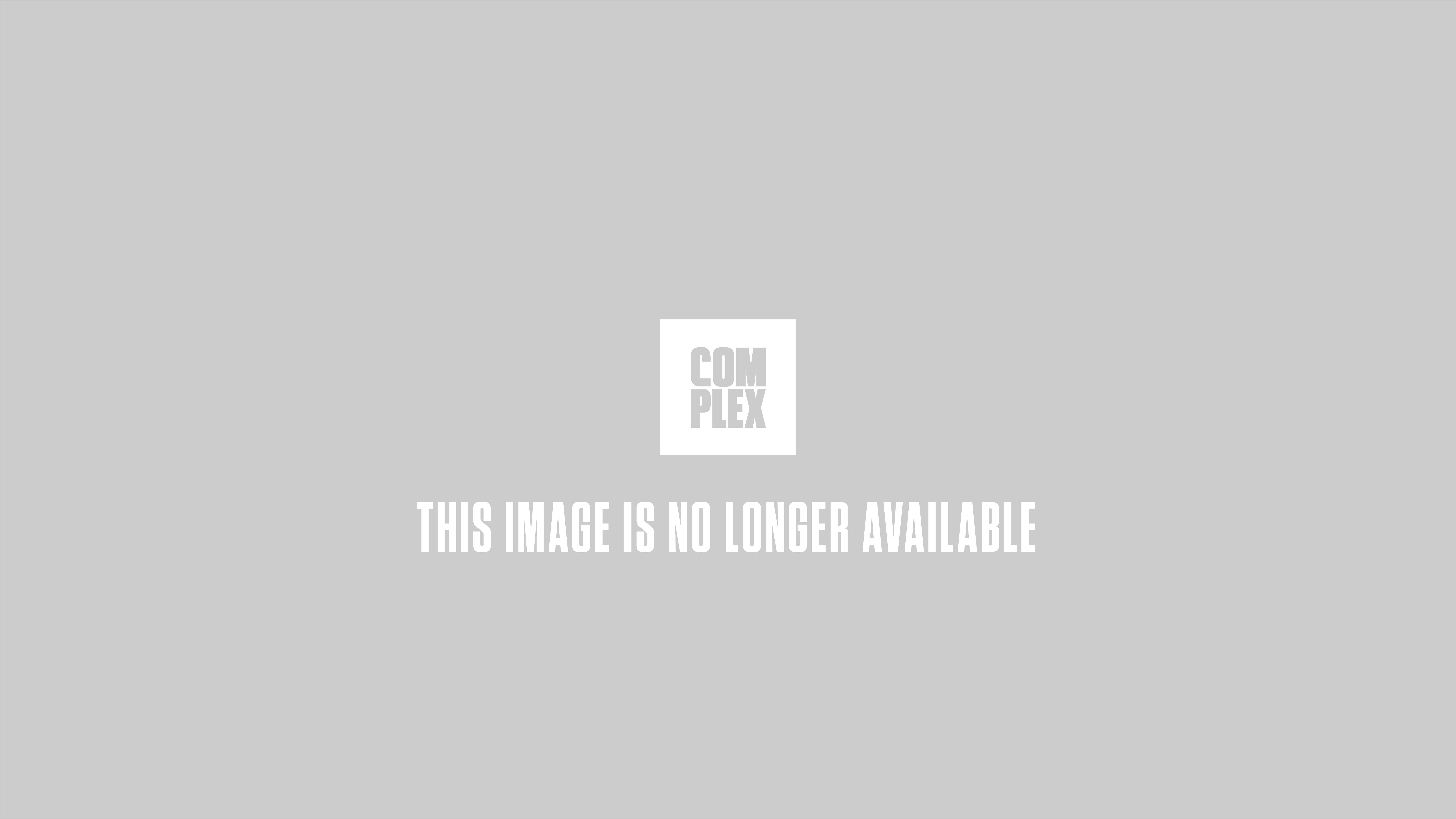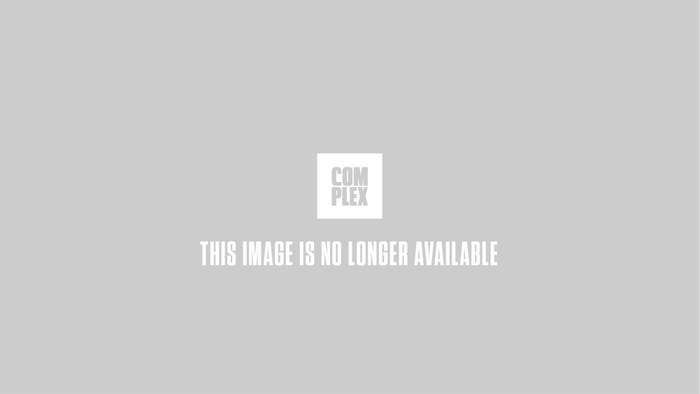
Are you the type of person that receives countless emails over the course of one day? Have you ever wished out loud for a button you could press that would put a temporary stop to any further messages? Well, stop praying and get the Inbox Pause extension for Gmail.
After you install Inbox Pause, a "pause" button will appear next to the mail drop box of your Gmail account. When you choose the option, you will not receive any new messages until you're ready. At the top of your Gmail window, a banner will appear to notify you that you're still shutting yourself out from email society. And if that wasn't great enough, you also have the option to "notify the people who email you to let them know that their message will not be delivered to your Inbox." Or in layman's terms, you're stressed the eff out by your overflowing Inbox!
Sounds good, right? Unfortunately, there's one small problem: the extension is only available for Chrome users. Sorry.
[via The Next Web]